SSL IP Let's Encrypt
Let's Encrypt, the world-renowned provider of free and automated SSL/TLS certificates, has just reached an important milestone in its technology development. For the first time on July 1, 2025, they started issuing TLS certificates for IP addresses instead of just domain names as before.
This move opens up new opportunities, especially for service providers and network administrators who rely on direct access over IP without using domain names. With IP certificate support from Let's Encrypt, it is now possible to secure direct connections to IP using HTTPS or other TLS protocols without having to register a doma in.
With IP certificate support from Let's Encrypt, it is now possible to secure direct connections to IP using HTTPS or other TLS protocols without having to register a do main.
Usage example:
- DNS-over-HTTPS (DoH) service that is directly accessed via IP.
- Cloud or VPS servers that have a public IP without a domain name.
- Home devices or local networks (LANs) that you want to secure but don't have DNS.
Source: https://letsencrypt.org/2025/07/01/issuing-our-first-ip-address-certificate/
Preparation
At the time of publishing this article, Let's Encrypt is still in testing. This article is for educational purposes only and not to be run in production.
Here are some components before starting the Let's Encrypt IP installation:
- Linux OS AlmaLinux 8
- Apache Web Server
- IPv4 and IPv6 (Public)
- Domain (FQDN
Configuration
Install Apache:
dnf install httpd mod_ssl -y
Enable service and check status:
systemctl enable --now httpd
systemctl status httpd
Sample output:
● httpd.service - The Apache HTTP Server
Loaded: loaded (/usr/lib/systemd/system/httpd.service; enabled; vendor preset: disabled)
Active: active (running) since Tue 2025-07-08 14:46:18 UTC; 232ms ago
Docs: man:httpd.service(8)
Main PID: 6260 (httpd)
Status: "Started, listening on: port 80"
Tasks: 213 (limit: 4656)
Memory: 30.0M
...
..
.
Then add ports 80 and 443 to firewalld if using it:
firewall-cmd --add-port={80,443}/tcp --permanent
firewall-cmd --reload
Then download lego because the new one is supported for SSL IP issues, for certbot and other ACME clients it will probably follow soon:
wget https://github.com/go-acme/lego/releases/download/v4.24.0/lego_v4.24.0_linux_amd64.tar.gz
Extract and move lego:
tar -xf lego_v4.24.0_linux_amd64.tar.gz
mv lego /usr/local/bin/
Verify:
lego -v
Sample output:
lego version 4.24.0 linux/amd64
Request SSL and Virtual Host Configuration
Check the current IP on the server by running the following command:
hostname -I
Sample output:
103.195.188.25 2001:df4:c140:1f::2dd
Stop the httpd service first because lego will use http as authentication:
systemctl stop httpd
Installing SSL IP using Let's Encrypt is a bit tricky as the command should simply be run like this:
lego --http --server https://acme-staging-v02.api.letsencrypt.org/directory -m support@focusnic.com -a -d 103.195.188.25,2001:df4:c140:1f::2dd run --profile shortlived
Here's the output:
2025/07/08 15:51:36 No key found for account support@focusnic.com. Generating a P256 key.
2025/07/08 15:51:36 Saved key to /root/.lego/accounts/acme-staging-v02.api.letsencrypt.org/support@focusnic.com/keys/support@focusnic.com.key
2025/07/08 15:51:37 [INFO] acme: Registering account for support@focusnic.com
!!!! HEADS UP !!!!
Your account credentials have been saved in your
configuration directory at "/root/.lego/accounts".
You should make a secure backup of this folder now. This
configuration directory will also contain certificates and
private keys obtained from the ACME server so making regular
backups of this folder is ideal.
2025/07/08 15:51:41 [INFO] [103.195.188.25, 2001:df4:c140:1f::2dd] acme: Obtaining bundled SAN certificate
2025/07/08 15:51:42 [INFO] [103.195.188.25] AuthURL: https://acme-staging-v02.api.letsencrypt.org/acme/authz/211339903/18425337633
2025/07/08 15:51:42 [INFO] [2001:df4:c140:1f::2dd] AuthURL: https://acme-staging-v02.api.letsencrypt.org/acme/authz/211339903/18425337643
2025/07/08 15:51:42 [INFO] [103.195.188.25] acme: Could not find solver for: tls-alpn-01
2025/07/08 15:51:42 [INFO] [103.195.188.25] acme: use http-01 solver
2025/07/08 15:51:42 [INFO] [2001:df4:c140:1f::2dd] acme: Could not find solver for: tls-alpn-01
2025/07/08 15:51:42 [INFO] [2001:df4:c140:1f::2dd] acme: use http-01 solver
2025/07/08 15:51:42 [INFO] [103.195.188.25] acme: Trying to solve HTTP-01
2025/07/08 15:51:43 [INFO] [103.195.188.25] Served key authentication
2025/07/08 15:51:43 [INFO] [103.195.188.25] Served key authentication
2025/07/08 15:51:43 [INFO] [103.195.188.25] Served key authentication
2025/07/08 15:51:43 [INFO] [103.195.188.25] Served key authentication
2025/07/08 15:51:44 [INFO] [103.195.188.25] Served key authentication
2025/07/08 15:51:46 [INFO] [103.195.188.25] The server validated our request
2025/07/08 15:51:46 [INFO] [2001:df4:c140:1f::2dd] acme: Trying to solve HTTP-01
2025/07/08 15:51:46 [INFO] [2001:df4:c140:1f::2dd] Served key authentication
2025/07/08 15:51:46 [INFO] [2001:df4:c140:1f::2dd] Served key authentication
2025/07/08 15:51:47 [INFO] [2001:df4:c140:1f::2dd] Served key authentication
2025/07/08 15:51:47 [INFO] [2001:df4:c140:1f::2dd] Served key authentication
2025/07/08 15:51:47 [INFO] [2001:df4:c140:1f::2dd] Served key authentication
2025/07/08 15:51:53 [INFO] [2001:df4:c140:1f::2dd] The server validated our request
2025/07/08 15:51:53 [INFO] [103.195.188.25, 2001:df4:c140:1f::2dd] acme: Validations succeeded; requesting certificates
2025/07/08 15:51:53 Could not obtain certificates:
error: one or more domains had a problem:
103.195.188.25: acme: error: 400 :: POST :: https://acme-staging-v02.api.letsencrypt.org/acme/finalize/211339903/25919805533 :: urn:ietf:params:acme:error:badCSR :: Error finalizing order :: CSR contains IP address in Common Name
2001:df4:c140:1f::2dd: acme: error: 400 :: POST :: https://acme-staging-v02.api.letsencrypt.org/acme/finalize/211339903/25919805533 :: urn:ietf:params:acme:error:badCSR :: Error finalizing order :: CSR contains IP address in Common Name
It is understandable because it is still early in the development, and the solution is to add an FQDN domain with the following parameters:
lego --http --server https://acme-staging-v02.api.letsencrypt.org/directory -m support@focusnic.com -a -d le.focusnic.com,139.180.132.61,2401:c080:1400:19b2:5400:5ff:fe87:a2b5 run --profile shortlived
Here's an example of the output:
2025/07/08 15:52:51 [INFO] [le.focusnic.com, 103.195.188.25, 2001:df4:c140:1f::2dd] acme: Obtaining bundled SAN certificate
2025/07/08 15:52:52 [INFO] [le.focusnic.com] AuthURL: https://acme-staging-v02.api.letsencrypt.org/acme/authz/211339903/18425309313
2025/07/08 15:52:52 [INFO] [103.195.188.25] AuthURL: https://acme-staging-v02.api.letsencrypt.org/acme/authz/211339903/18425337633
2025/07/08 15:52:52 [INFO] [2001:df4:c140:1f::2dd] AuthURL: https://acme-staging-v02.api.letsencrypt.org/acme/authz/211339903/18425337643
2025/07/08 15:52:52 [INFO] [le.focusnic.com] acme: authorization already valid; skipping challenge
2025/07/08 15:52:52 [INFO] [103.195.188.25] acme: authorization already valid; skipping challenge
2025/07/08 15:52:52 [INFO] [2001:df4:c140:1f::2dd] acme: authorization already valid; skipping challenge
2025/07/08 15:52:52 [INFO] [le.focusnic.com, 103.195.188.25, 2001:df4:c140:1f::2dd] acme: Validations succeeded; requesting certificates
2025/07/08 15:52:52 [INFO] Wait for certificate [timeout: 30s, interval: 500ms]
2025/07/08 15:52:56 [INFO] [le.focusnic.com] Server responded with a certificate.
Check the SSL files:
ls -lah ~/.lego/certificates/
Here's an example of the output:
total 16K
drwx------ 2 root root 122 Jul 8 15:52 .
drwx------ 4 root root 42 Jul 8 15:47 ..
-rw------- 1 root root 2.9K Jul 8 15:52 le.focusnic.com.crt
-rw------- 1 root root 1.7K Jul 8 15:52 le.focusnic.com.issuer.crt
-rw------- 1 root root 252 Jul 8 15:52 le.focusnic.com.json
-rw------- 1 root root 227 Jul 8 15:52 le.focusnic.com.key
The next step is to create a virtualhost for the IP:
nano /etc/httpd/conf.d/ip-ssl.conf
Fill in the following parameters:
<VirtualHost *:443>
ServerName _
SSLEngine on
SSLCertificateFile /root/.lego/certificates/le.focusnic.com.crt
SSLCertificateKeyFile /root/.lego/certificates/le.focusnic.com.key
</VirtualHost>
Then restart httpd:
systemctl restart httpd
Access the IPv4
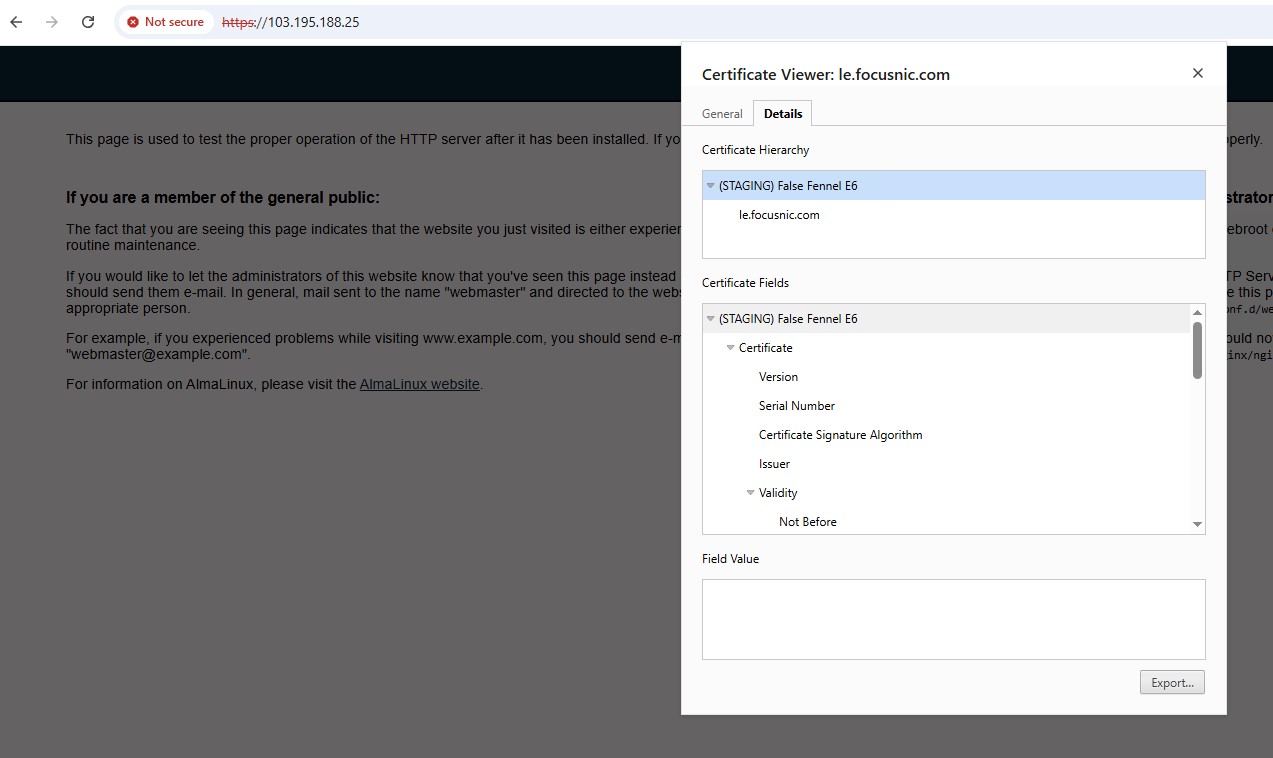
Access the IPv6
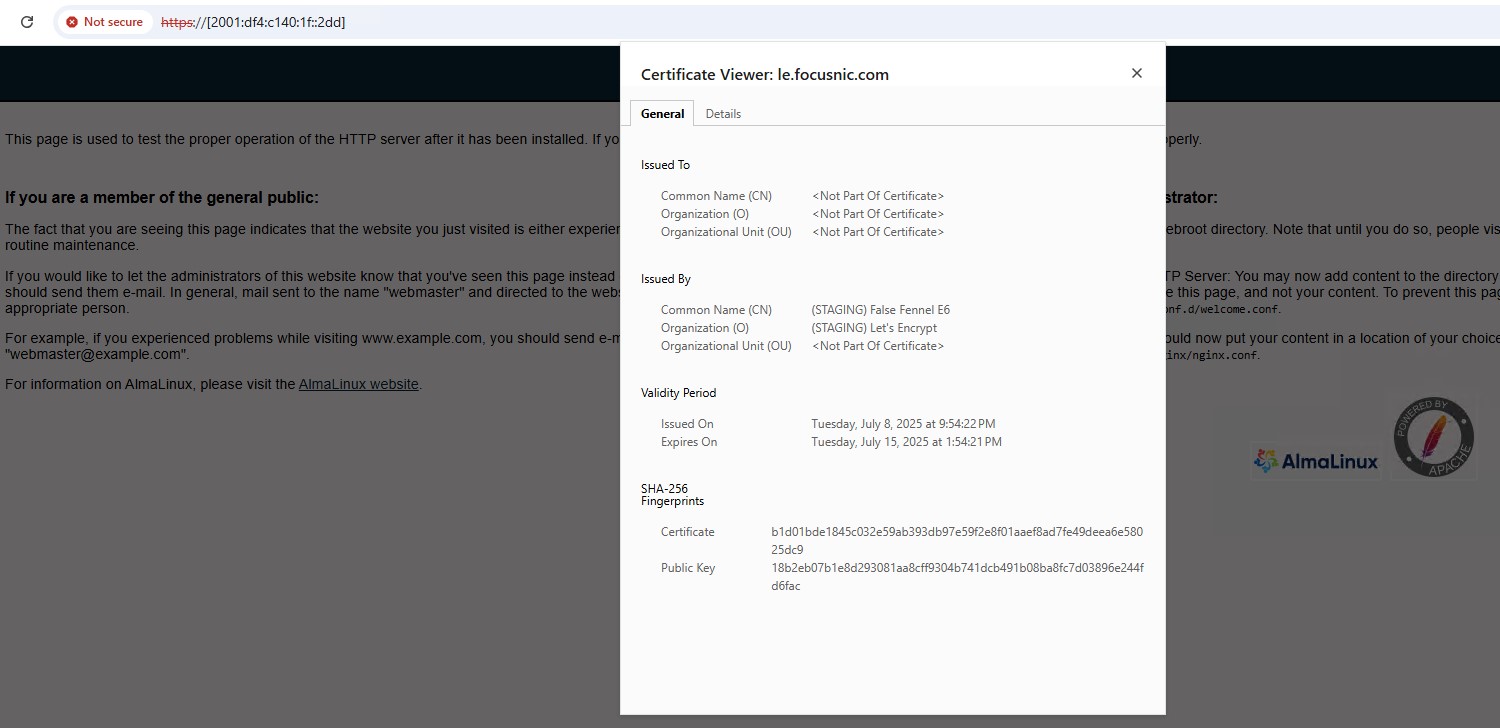
Decode public key IP SSL Let's Encrypt
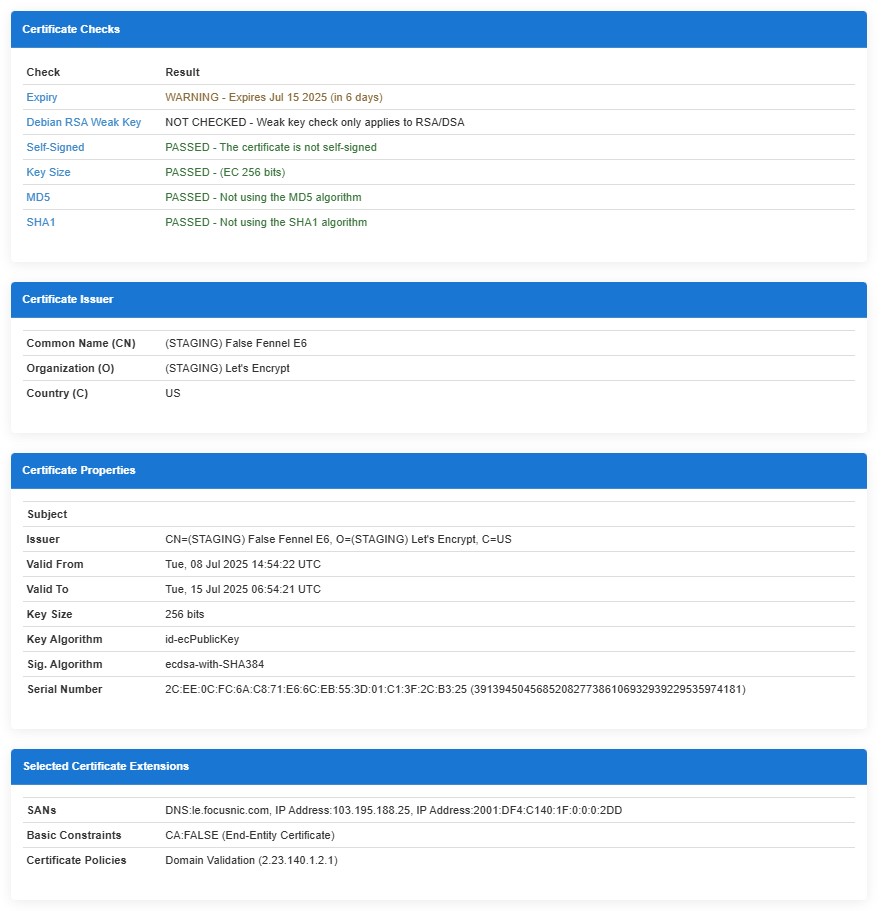
Here is the SSL IP public key from Let's Encrypt, you can also decode it on the following website https://redkestrel.co.uk/tools/decoder
-----BEGIN CERTIFICATE-----
MIIDkzCCAxmgAwIBAgISLO4M/GrIceZs61U9AcE/LLMlMAoGCCqGSM49BAMDMFMx
CzAJBgNVBAYTAlVTMSAwHgYDVQQKExcoU1RBR0lORykgTGV0J3MgRW5jcnlwdDEi
MCAGA1UEAxMZKFNUQUdJTkcpIEZhbHNlIEZlbm5lbCBFNjAeFw0yNTA3MDgxNDU0
MjJaFw0yNTA3MTUwNjU0MjFaMAAwWTATBgcqhkjOPQIBBggqhkjOPQMBBwNCAATu
0+Ft4FLlsHY9dtWdpgOI6bwZJHPo7iujs+FJC43Tt1JQfJ6ovrxJyOvsOs1swzzX
8koxId65dDSSQAmVqLUTo4ICHjCCAhowDgYDVR0PAQH/BAQDAgeAMBMGA1UdJQQM
MAoGCCsGAQUFBwMBMAwGA1UdEwEB/wQCMAAwHwYDVR0jBBgwFoAUoXQaBm1Qt4Yt
SizBfrSNiElszRYwNgYIKwYBBQUHAQEEKjAoMCYGCCsGAQUFBzAChhpodHRwOi8v
c3RnLWU2LmkubGVuY3Iub3JnLzA1BgNVHREBAf8EKzApgg9sZS5mb2N1c25pYy5j
b22HBGfDvBmHECABDfTBQAAfAAAAAAAAAt0wEwYDVR0gBAwwCjAIBgZngQwBAgEw
MQYDVR0fBCowKDAmoCSgIoYgaHR0cDovL3N0Zy1lNi5jLmxlbmNyLm9yZy8zOC5j
cmwwggELBgorBgEEAdZ5AgQCBIH8BIH5APcAdgCwzIPlpfl9a698CcwoSQSHKsfo
ixMsY1C3xv0m4WxsdwAAAZfqvW8HAAAEAwBHMEUCIQDaWfgCubUbhaByk2pqcrK2
XXgGowC95yBDh6rzoWuIPAIgE9XqpVKEyXlrMSC8xRXpm7IrgvriH1/L31wF4au7
xSwAfQDAXSBUOFyyz7IXkg0vDceDUmFHsapP75fKeOHwu4T87QAAAZfqvXcDAAgA
AAUAQ5hEBAQDAEYwRAIgaZxpa6Dkrft8SqsEhOc8MvI2xrHyCfBp2H8yncnnqmEC
IGpEyQ6QdO8+n0Iq1l7CbirhvXngIxi+N/UkCWHqgIEoMAoGCCqGSM49BAMDA2gA
MGUCMHLjY3wCDlaLiNNzPpX5M8N31RPbsYyahimWbMMbgI84b3gZnRm5HWDJoWVx
C6Lr9AIxAKIDZkMk120ubUgPMW70WxTks3S8DQ1jwlRAMnBYVQaQQMft/4AVg5Af
rOUCBy5oEQ==
-----END CERTIFICATE-----
-----BEGIN CERTIFICATE-----
MIIElzCCAn+gAwIBAgIQJtklZLQLsngwp0DD4clbajANBgkqhkiG9w0BAQsFADBm
MQswCQYDVQQGEwJVUzEzMDEGA1UEChMqKFNUQUdJTkcpIEludGVybmV0IFNlY3Vy
aXR5IFJlc2VhcmNoIEdyb3VwMSIwIAYDVQQDExkoU1RBR0lORykgUHJldGVuZCBQ
ZWFyIFgxMB4XDTI0MDMxMzAwMDAwMFoXDTI3MDMxMjIzNTk1OVowUzELMAkGA1UE
BhMCVVMxIDAeBgNVBAoTFyhTVEFHSU5HKSBMZXQncyBFbmNyeXB0MSIwIAYDVQQD
ExkoU1RBR0lORykgRmFsc2UgRmVubmVsIEU2MHYwEAYHKoZIzj0CAQYFK4EEACID
YgAE7mIshEAbfnZhXHmCLThagBq8wNKY84YkUynY83vBo8FGIFdBQ7xQV3NrPkhi
dMXyW4aQcADxF/skAnZAsvnjxR+oCnYZAtBXgeE+WFA6FE7/fr/ecbTglsAgp59e
ADZDo4IBADCB/TAOBgNVHQ8BAf8EBAMCAYYwHQYDVR0lBBYwFAYIKwYBBQUHAwIG
CCsGAQUFBwMBMBIGA1UdEwEB/wQIMAYBAf8CAQAwHQYDVR0OBBYEFKF0GgZtULeG
LUoswX60jYhJbM0WMB8GA1UdIwQYMBaAFLXzZfL+sAqSH/s8ffNEoKxjJcMUMDYG
CCsGAQUFBwEBBCowKDAmBggrBgEFBQcwAoYaaHR0cDovL3N0Zy14MS5pLmxlbmNy
Lm9yZy8wEwYDVR0gBAwwCjAIBgZngQwBAgEwKwYDVR0fBCQwIjAgoB6gHIYaaHR0
cDovL3N0Zy14MS5jLmxlbmNyLm9yZy8wDQYJKoZIhvcNAQELBQADggIBAFGjOrc+
GlZYCuxNKS9u+4l6pDux++Cg3FX3hR0QhCZPKORxnua9dJlles5NBcIf5W1Y2OW7
1El+oq+0cCS39bqfG3d+9sRbqnLlqB9xysRfpGPmY2IRQ4YFurIzurFw/TshoGGw
L74VtBgmxeO1fhP8OWJfnMB3EILdz6hxEqbQtCmU/2ejQTQEK6cQtBj33a+MUI7i
YnRP+OTL1M81tmZRkUWY7WItMGDPIabhXfHqvqYXh0huxqUDls0VjC52xpiK6e2F
+ZxouwmBwQlxSL9pJWMvhRGJdFCIBulQPm/0tbt2seBxkFKWIYmouDh+28swkTSl
f8mV0KGmEVmPka5CQkgSg4btNHUoZ1xwt++f4N12AapSfPDYVyJ69c9fw+kbFTFa
9G1keN75SIJovWWhy4XUEcGkInDM4GyyEff1kpeEeZaOQZe2UojnptfmqLf0qDj6
n02ABUdDiHhQT7Za634b0pxKAPXW2pSFflrGZc2e+pKpIG4ui/80uq8AGybeHda1
Dl7iS2Msv4wpBii4j1Qs8gXAb7yI9ozS2weCmu5oqDN4SnYZBYoirT8seUia62aw
XMVzkkQUsjRQz2oqQsTUZxtDuIU0VCNYPY0UgeSLjdzo+cUIbaoO6M8rAK42tq/1
jJ+0RltUFPHxLXxi0LIAV0tFJxEJVUbpv7Nt
-----END CERTIFICATE-----
The test results showed that Let's Encrypt SSL IP was installed. Although the issuing organization is Let's Encrypt, it appears that because it is still in development and using a staging environment, a warning appears in the results. You can read more explanations and examples of IPs that have successfully installed Let's Encrypt SSL on IPv6 https://focu snic.com/blog/letsencrypt-ssl-ip/