Complete Guide on How to Install PHP Framework CakePHP using LAMP Stack on AlmaLinux 8
CakePHP is one of the most popular PHP frameworks, enabling fast, efficient, and structured web application development. In this guide, we'll cover how to install CakePHP on AlmaLinux 8 using the LAMP Stack (Linux, Apache, MySQL/MariaDB, PHP) in depth. All steps are clearly explained to ensure you can build a stable and optimized development environment.
Prerequisites
- Full root access
- Domain (optional)
- Basic Linux Command Line
Preparation
Make sure the firewall and SELinux have been adjusted or temporarily disabled if you want to avoid problems during the initial installation.
Before starting the CakePHP installation, make sure your AlmaLinux 8 server is up to date and ready to install the LAMP Stack (Linux, Apache, MariaDB, PHP).
dnf update -y
dnf install epel-release -y
Install Apache
Apache is a reliable web server and is widely used in production environments. To install it, run the following command:
dnf install httpd -y
Once the installation is complete, enable and start the Apache service with the following command:
systemctl enable --now httpd
To allow access to the server via HTTP and HTTPS, allow the firewall:
firewall-cmd --permanent --add-service={http,https}
firewall-cmd --reload
Install PHP
PHP (Hypertext Preprocessor) is a server-side programming language that is crucial in this stack. We will install PHP 8 from the Remi Repository to use the latest version of PHP.
Run the following command to install the Remi Repository:
dnf install -y https://rpms.remirepo.net/enterprise/remi-release-8.rpm
Then list the available PHP using the following command:
dnf module list php
Output example:
AlmaLinux 8 - AppStream
Name Stream Profiles Summary
php 7.2 [d] common [d], devel, minimal PHP scripting language
php 7.3 common [d], devel, minimal PHP scripting language
php 7.4 common [d], devel, minimal PHP scripting language
php 8.0 common [d], devel, minimal PHP scripting language
php 8.2 common [d], devel, minimal PHP scripting language
Remi's Modular repository for Enterprise Linux 8 - x86_64
Name Stream Profiles Summary
php remi-7.2 common [d], devel, minimal PHP scripting language
php remi-7.3 common [d], devel, minimal PHP scripting language
php remi-7.4 common [d], devel, minimal PHP scripting language
php remi-8.0 common [d], devel, minimal PHP scripting language
php remi-8.1 common [d], devel, minimal PHP scripting language
php remi-8.2 common [d], devel, minimal PHP scripting language
php remi-8.3 common [d], devel, minimal PHP scripting language
php remi-8.4 common [d], devel, minimal PHP scripting language
Hint: [d]efault, [e]nabled, [x]disabled, [i]nstalled
Enable the desired PHP module version. For example, for PHP 8.4, run the following command:
dnf module reset php -y
dnf module enable php:remi-8.4 -y
Once the repository is active, we can proceed with installing PHP along with the commonly used essential modules:
dnf install -y php php-cli php-common php-mysqlnd php-fpm php-opcache php-gd php-curl php-mbstring php-xml php-json php-soap php-bcmath
Check the installed PHP version with the following command:
php -v
Install MariaDB
MariaDB is a replacement for MySQL and is compatible with MySQL-based applications. Run the following command to install it:
dnf module list mariadb
Output example:
AlmaLinux 8 - AppStream
Name Stream Profiles Summary
mariadb 10.3 [d] client, galera, server [d] MariaDB Module
mariadb 10.5 client, galera, server [d] MariaDB Module
mariadb 10.11 client, galera, server [d] MariaDB Module
Hint: [d]efault, [e]nabled, [x]disabled, [i]nstalled
The output above shows that the default version of MariaDB is 10.11 (the latest version from the OS). However, we'll use MariaDB version 11.4.7 using the official repository at https://mariadb.org/download/ and then reset MariaDB to remove it from the OS's default repository:
dnf module reset mariadb
Run the following command to add the MariaDB version 11.4.7 repository:
nano /etc/yum.repos.d/MariaDB.repo
Add the following parameters:
# MariaDB 11.4 RedHatEnterpriseLinux repository list - created 2025-07-31 14:04 UTC
# https://mariadb.org/download/
[mariadb]
name = MariaDB
# rpm.mariadb.org is a dynamic mirror if your preferred mirror goes offline. See https://mariadb.org/mirrorbits/ for details.
# baseurl = https://rpm.mariadb.org/11.4/rhel/$releasever/$basearch
baseurl = https://mirror.its.dal.ca/mariadb/yum/11.4/rhel/$releasever/$basearch
module_hotfixes = 1
# gpgkey = https://rpm.mariadb.org/RPM-GPG-KEY-MariaDB
gpgkey = https://mirror.its.dal.ca/mariadb/yum/RPM-GPG-KEY-MariaDB
gpgcheck = 1
Then run the following command to install MariaDB:
dnf install MariaDB-server MariaDB-client
Enable and activate the MariaDB service:
systemctl enable --now mariadb
systemctl status mariadb
Before using it for production or testing, it is best to secure the MariaDB installation first by running the following command:
mariadb-secure-installation
Then follow the instructions that appear:
- Enter current password for root (enter for none) → [ENTER]
- Switch to unix_socket authentication → Y
- Change the root password? → Y
- Remove anonymous users? → Y
- Disallow root login remotely? Y
- Remove test database and access to it? Y
- Reload privilege tables now? Y
Install CakePHP
Before installing the latest CakePHP version 5, we'll first create a virtual host and database (to store CakePHP content, configuration, and structure). Run the following command to create a virtual host:
Make sure you use a valid domain (FQDN) and also that the DNS A record is directed or pointed according to the server IP used on the server.
nano /etc/httpd/conf.d/focusnic.biz.id.conf
Fill in the following parameters:
<VirtualHost *:80>
ServerAdmin webmaster@focusnic.biz.id
ServerName focusnic.biz.id
ServerAlias www.focusnic.biz.id
DocumentRoot /var/www/focusnic.biz.id/cakephpapp/webroot
<Directory /var/www/focusnic.biz.id>
AllowOverride All
Require all granted
</Directory>
ErrorLog /var/log/httpd/focusnic.biz.id-error.log
CustomLog /var/log/httpd/focusnic.biz.id-access.log combined
</VirtualHost>
Then create a directory on the virtualhost above:
mkdir -p /var/www/focusnic.biz.id
Restart Apache to save changes:
apachectl configtest
systemctl restart httpd
Create a database by running the following command:
mariadb
Then run the following command to create a database, user, and password:
create database cakephp_db;
create user 'cakephp_user'@'localhost' identified by 'VrwaQghBw1EFQ6d8';
grant all on cakephp_db.* to 'cakephp_user'@'localhost';
flush privileges;
quit;
Download composer and install it with the following command:
Composer will be needed for CodeIgniter management such as installing dependencies and other requirements during development or production.
curl -sS https://getcomposer.org/installer | php
mv composer.phar /usr/local/bin/composer
Check composer version:
composer --version
Output example:
Composer version 2.8.10 2025-07-10 19:08:33
PHP version 8.4.10 (/usr/bin/php)
Download the CakePHP file and place it in the directory according to the virtualhost, we will download CakePHP and create a project with the name cakephpapp using composer:
cd /var/www/focusnic.biz.id/
composer create-project --prefer-dist cakephp/app:5 cakephpapp
Change some parameters in the following file for the database connection in CakePHP:
nano /var/www/focusnic.biz.id/cakephpapp/config/app_local.php
Match the previously created database information including db, username, and password:
'Datasources' => [
'default' => [
'host' => 'localhost',
/*
* CakePHP will use the default DB port based on the driver selected
* MySQL on MAMP uses port 8889, MAMP users will want to uncomment
* the following line and set the port accordingly
*/
//'port' => 'non_standard_port_number',
'username' => 'cakephp_user',
'password' => 'VrwaQghBw1EFQ6d8',
'database' => 'cakephp_db',
/*
Then populate DB or migrate with the following command:
cd /var/www/focusnic.biz.id/cakephpapp/
sudo -u apache bin/cake migrations migrate
Adjust the permissions on the CakePHP directory:
find /var/www/focusnic.biz.id/cakephpapp -type f -exec chmod 644 {} \;
find /var/www/focusnic.biz.id/cakephpapp -type d -exec chmod 755 {} \;
chown -R apache:apache /var/www/focusnic.biz.id
Access the CakePHP installation through a browser, for example: http://focusnic.biz.id. If the installation is successful, the default CakePHP page will appear as follows.
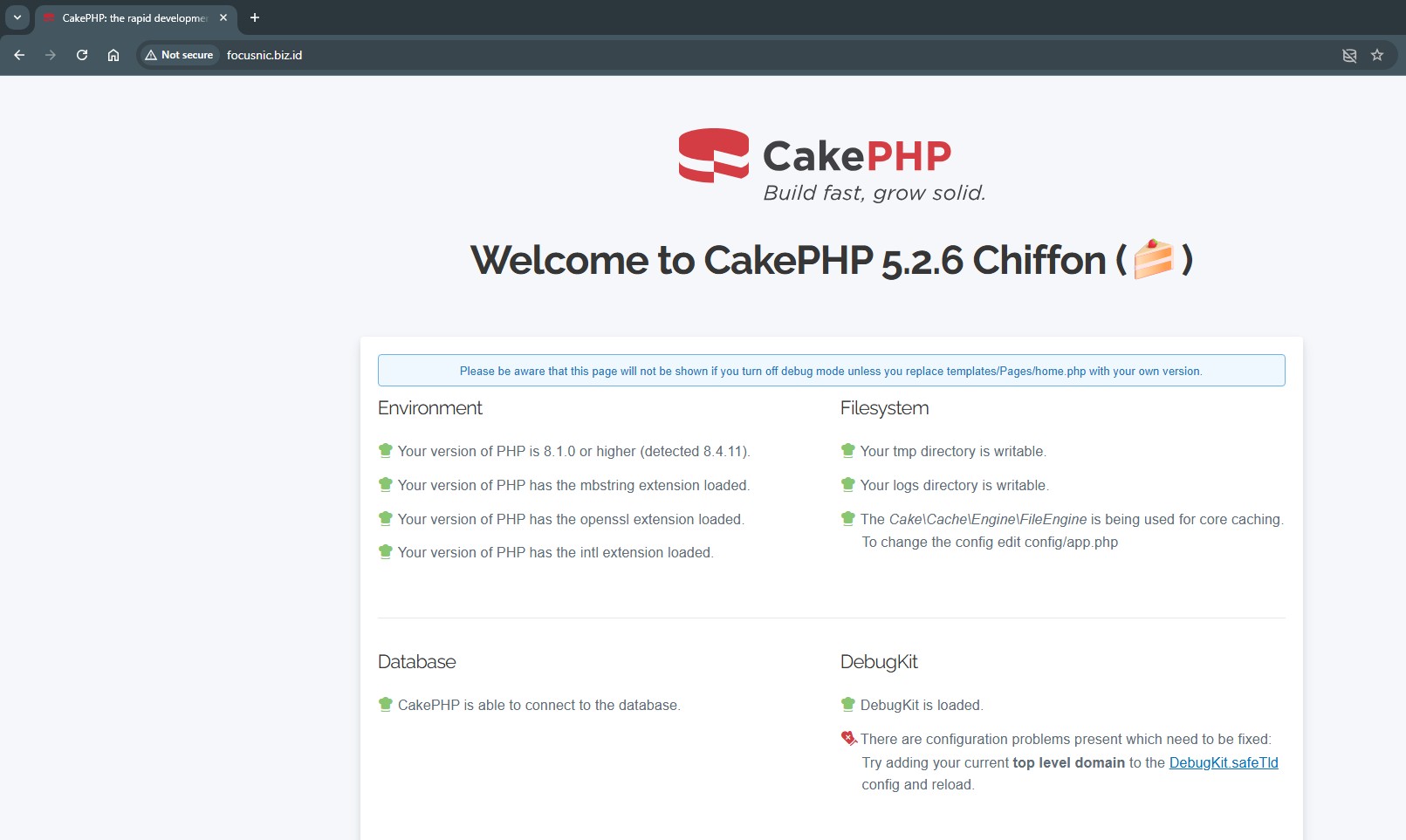
Troubleshooting
- Permission Denied Error When Running Migration
Make sure the logs directory is owned by the apache user:
chown -R apache:apache /var/www/focusnic.biz.id/cakephpapp/logs
chmod -R 755 /var/www/focusnic.biz.id/cakephpapp/logs
- Error: No such file or directory in schema-dump-default.lock when running migrations.
Create the Migrations directory manually:
mkdir -p /var/www/focusnic.biz.id/cakephpapp/config/Migrations
chown -R apache:apache /var/www/focusnic.biz.id/cakephpapp/config/Migrations
chmod -R 755 /var/www/focusnic.biz.id/cakephpapp/config/Migrations
- Blank Web Page or Internal Server Error
- Check the Apache error log:
tail -f /var/log/httpd/focusnic.biz.id-error.log
- Check the permissions of the
webroot/directory - Ensure
.htaccessis enabled andmod_rewriteis available
- CakePHP Not Connecting to the Database
- Check the configuration in
config/app_local.php - Check if MariaDB is enabled:
systemctl status mariadb
- Try a manual connection to the database using the
mysqlCLI
Conclusion
Installing CakePHP version 5 using the LAMP Stack on AlmaLinux 8 requires special attention to:
- A compatible PHP version (PHP 8.1 and above)
- CakePHP's latest directory structure, namely the webroot
- File/directory permission settings for optimal application performance
- Using Composer and configuring app_local.php for the database
By following this guide, you should have a stable CakePHP development environment ready for deployment. If you'd like to speed up the process of professionally setting up your server or PHP-based application, don't hesitate to contact Focusnic—a provider of server installation and cloud VPS services ready to assist you quickly and efficiently.
Q: Does CakePHP 5 still use .env files?
A: Not by default. CakePHP 5 prioritizes the configuration in config/app_local.php. However, you can still use .env if you install vlucas/phpdotenv.
Q: What is the minimum PHP version for CakePHP 5?
A: PHP 8.1 is the minimum supported version.
Q: Can I use MySQL instead of MariaDB?
A: Yes. CakePHP 5 is compatible with both MySQL and MariaDB. However, in AlmaLinux 8, MariaDB is recommended because it's available directly in the official repository.
Q: What if I want to deploy to a cloud VPS?
A: It's highly recommended to use a stable cloud provider. For professional, production-ready configurations, don't hesitate to use services from Focusnic — experts in server installation and cloud VPS services.
Q: Is Composer always required?
A: Yes, because CakePHP 5 relies on Composer to manage framework and plugin dependencies.
Further References: